Multi-session evaluations and other new features in our latest version release!
February 5, 2018
We’re excited to announce new features released with v.3.15, including new functionality for streamlining documentation for evaluations that occur over multiple sessions. Originally piloting for Accelify users in Florida, multi-session evaluations are now available to users in all states! Read below for more info.
Multi-Session Evaluations
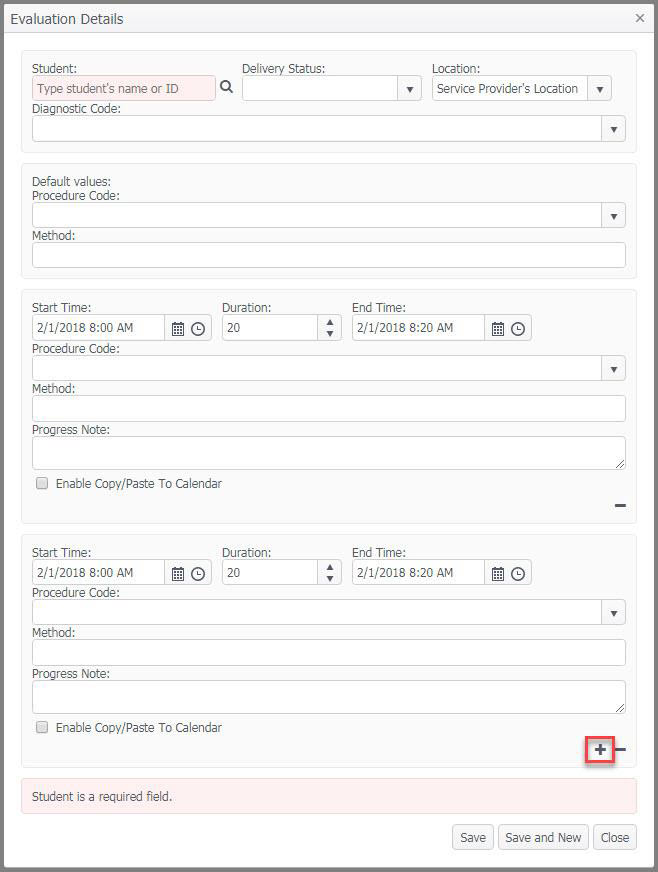 With multi-session evaluations, providers can now quickly document evaluations that occur over multiple dates and/or times right from the Evaluation Details screen accessible from either the Evaluations Recorder in the side Toolbox or the My Evaluations horizontal tab.
With multi-session evaluations, providers can now quickly document evaluations that occur over multiple dates and/or times right from the Evaluation Details screen accessible from either the Evaluations Recorder in the side Toolbox or the My Evaluations horizontal tab.
General information like Student Name, Delivery Status, Location, and Diagnostic Code are entered in the main section. Default values for Procedure Code and Activity can be entered in the next section, and apply to all sessions added (these are also editable at the individual session level). Session specific information such as Date, Time, Duration, and Progress Notes/Response to Procedure are entered in the individual session section.
To add additional sessions, users simply click the + sign.
For additional information regarding updates included with version 3.15.0.1 or complete release notes, contact your dedicated Account Manager or our expert Product Support Team at helpdesk@accelify.com.